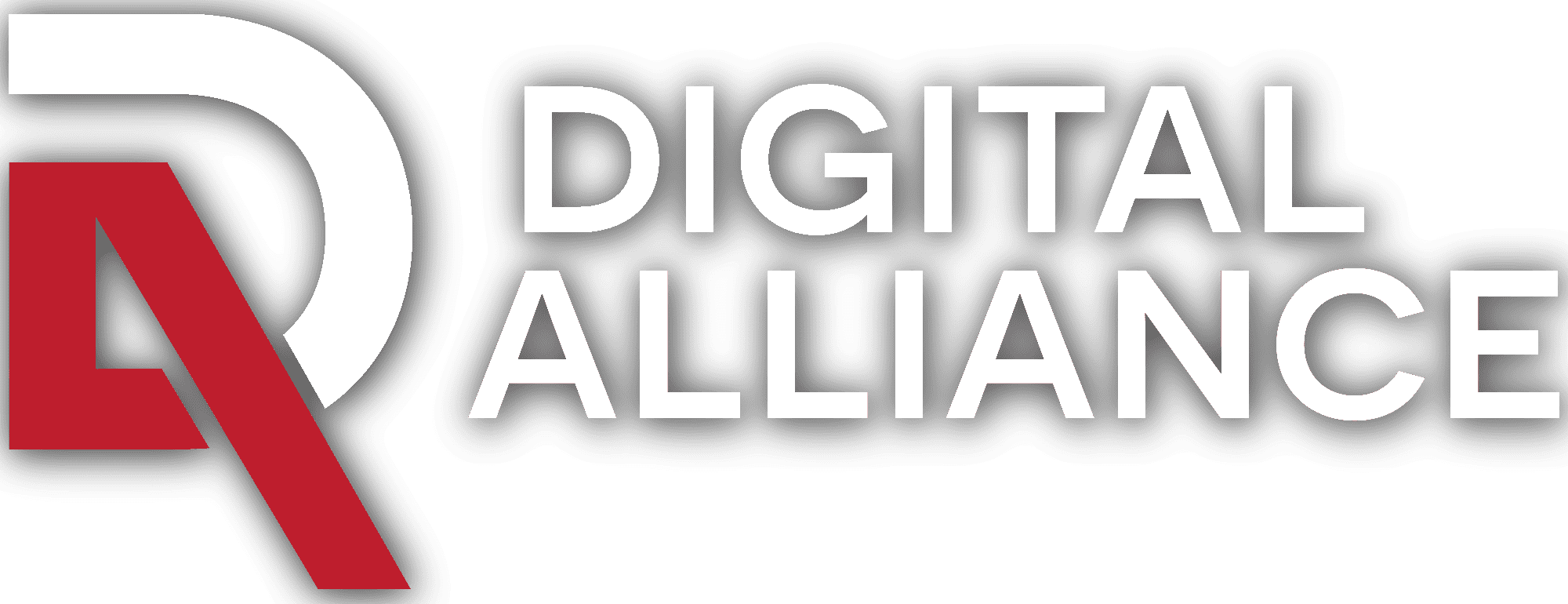2019 | Coleman | Products | Tent (Series) | (Features & Benefits, Sizzle Reel)
Please enable JavaScript.a{fill:#000;opacity:0.65;}.b{fill:#fff;opacity:1.0;}play-rounded-fill Admin JavaScript warning:I’m sorry, your JavaScript appears to be broken. Please use “Check template” in plugin settings, read our troubleshooting guide, troubleshooting guide for programmers or order our pro support and we will get it fixed for you. Namakan Fast Pitch00:30 Sundome00:30 Instant Screened Canopy00:30 Prairie Field
2022 | Jackson Safety | Products | Auto Apparel (Series) | (Features & Benefits, Voiceover Driven)
Please enable JavaScriptplay-sharp-fill Link Reel | FoodPlease enable JavaScript Admin JavaScript warning:I’m sorry, your JavaScript appears to be broken. Please use “Check template” in plugin settings, read our troubleshooting guide, troubleshooting guide for programmers or order our pro support and we will get it fixed for you. Bead Demon00:44 Freedom00:44 Grey Matter00:44 Hellfire00:44 Reapers N Roses00:44 6-Feet00:44
Inventory Entry
A “how-to” video is instructional in nature and provides step-by-step training for utilization of a product. These videos can be made for employees or for customers.
“Voiceover Driven” references the method in which the narrative is cut together, in this case, using a voiceover track behind the visuals.
Inventory Entry
A “how-to” video is instructional in nature and provides step-by-step training for utilization of a product. These videos can be made for employees or for customers.
** “Sizzle Reel” references the method in which the narrative is cut together, in this case, without any voiceover or interviews at all– opting instead to rely solely on music and potentially text/graphics.
Inventory Entry
A “how-to” video is instructional in nature and provides step-by-step training for utilization of a product. These videos can be made for employees or for customers.
** “Documentary-Style” references the method in which the narrative is cut together, in this case, using “talking heads”– on-camera interviews with individuals onsite who can speak to the subject with authenticity.
Products | On-Location | “How-To” (Sizzle Reel)
A “how-to” video is instructional in nature and provides step-by-step training for utilization of a product. These videos can be made for employees or for customers.
** “Sizzle Reel” references the method in which the narrative is cut together, in this case, without any voiceover or interviews at all– opting instead to rely solely on music and potentially text/graphics.